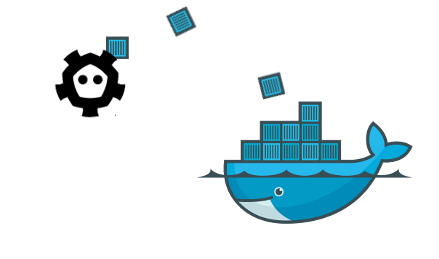
Let’s recap where we are so far:
- In my first post, Getting Docker Running On AWS, I explored what Docker is then walked through the steps to get a hello world web application up on Amazon Web Services.
- In the next post, Docker Hub Hello World, the focus was switched to creating my own image in Docker Hub. This was a manual build.
- Logically, the next post was to automate the build process, Docker Hub Automated Build.
Now, if we know how to create an automatic Docker Hub build, and we know how to do a manual deploy to Amazon Web Services, then, we should be able to kick off an application deploy upon a successful build with a code change in one of our own repositories.
Let’s explore how we can do this with a React.js application.




 A while ago at work, I found myself looking at a pull request and I realized that my commit messages were weak and did not properly convey the intent of the change. This was a weakness, writing meaningful commit messages, I often found myself needing to improve upon. At work, I wrote an email about this back in September.
A while ago at work, I found myself looking at a pull request and I realized that my commit messages were weak and did not properly convey the intent of the change. This was a weakness, writing meaningful commit messages, I often found myself needing to improve upon. At work, I wrote an email about this back in September.

